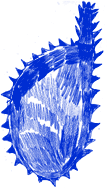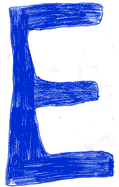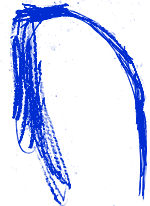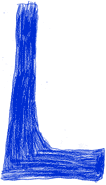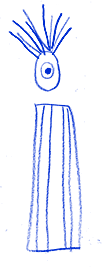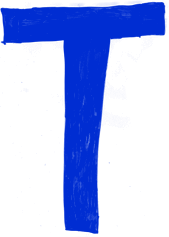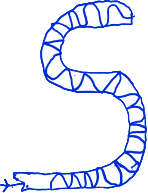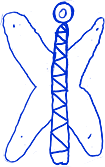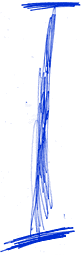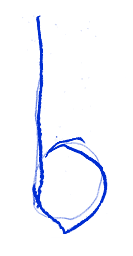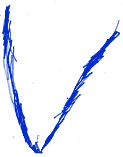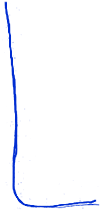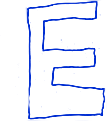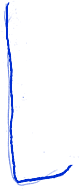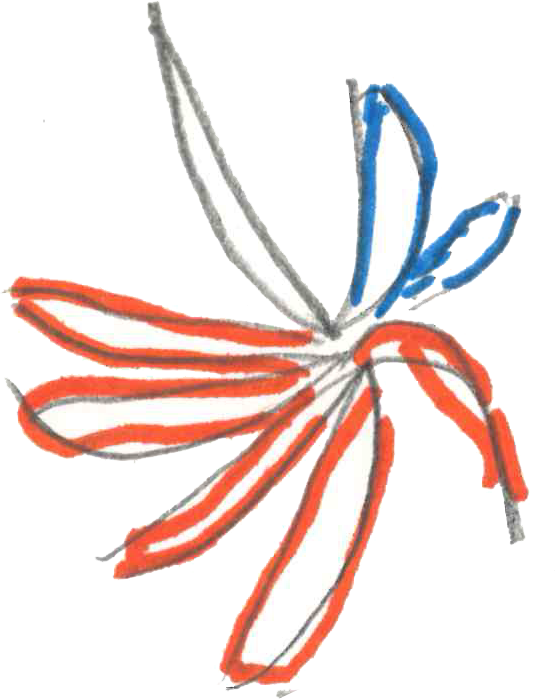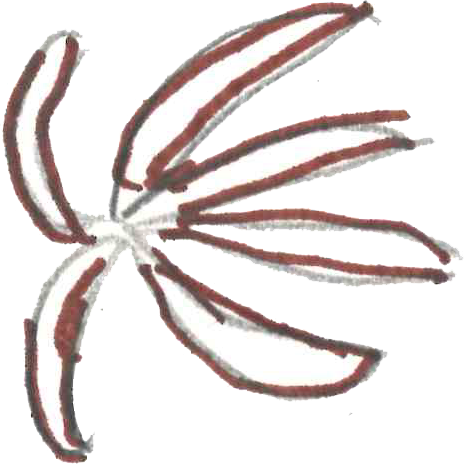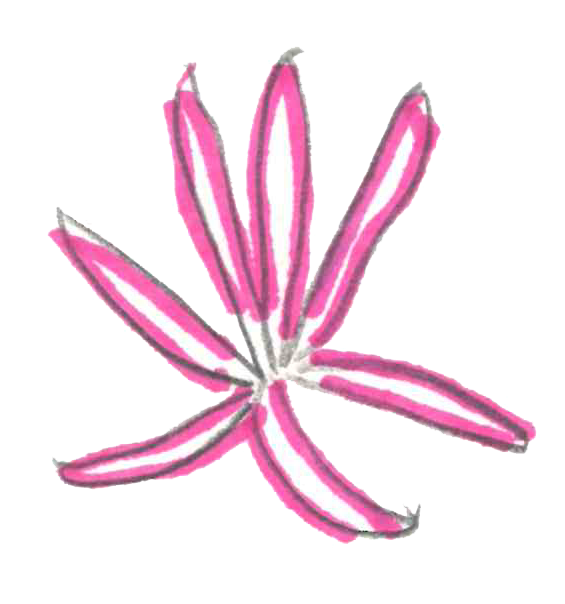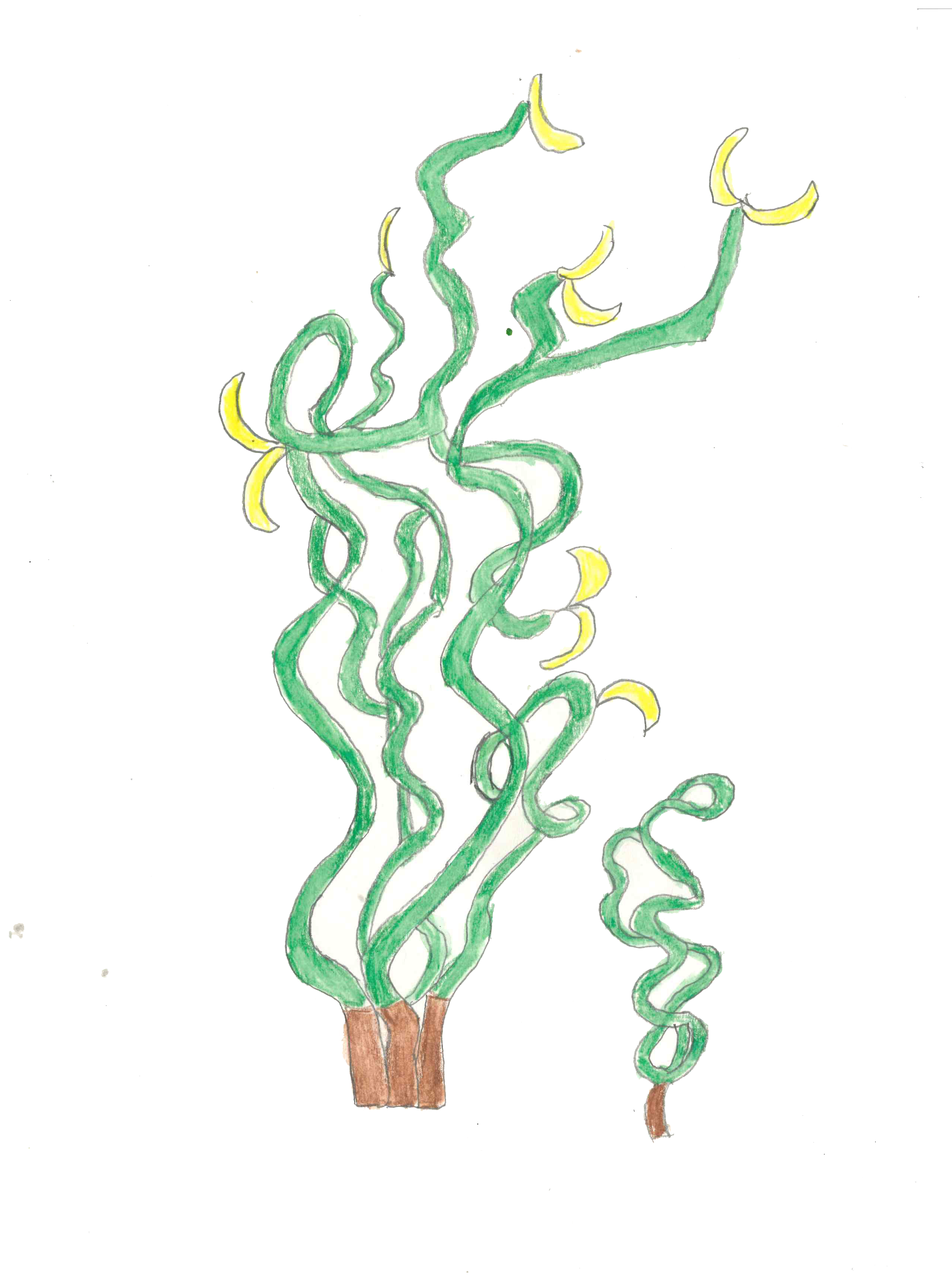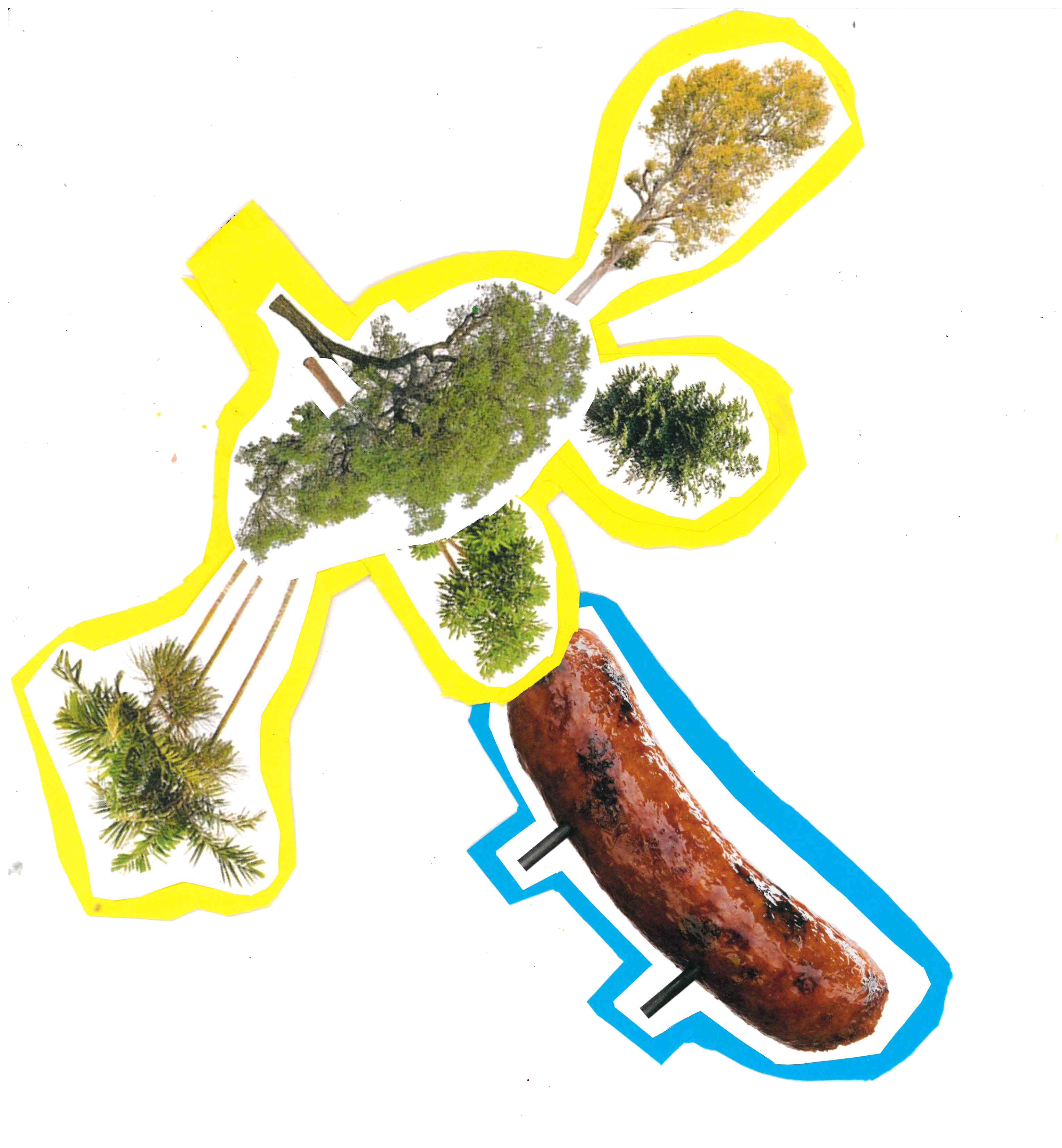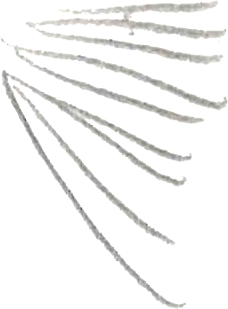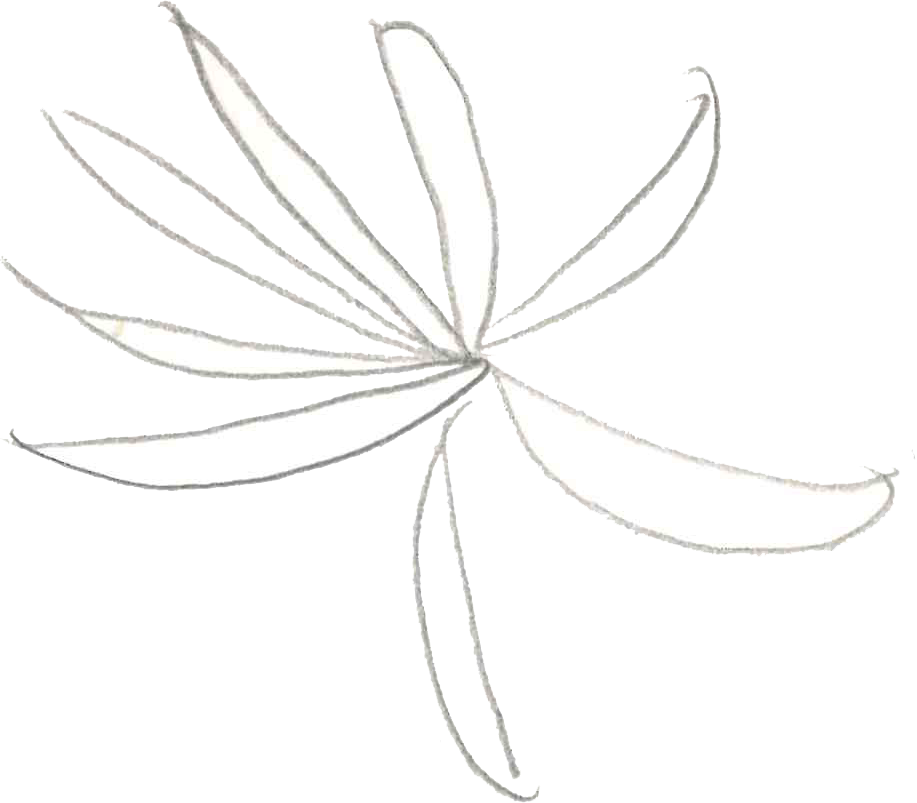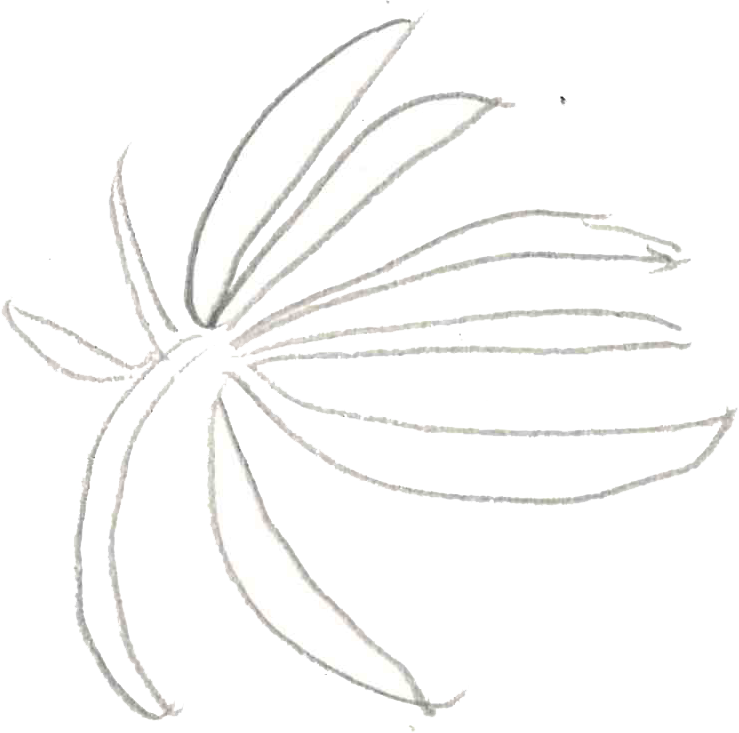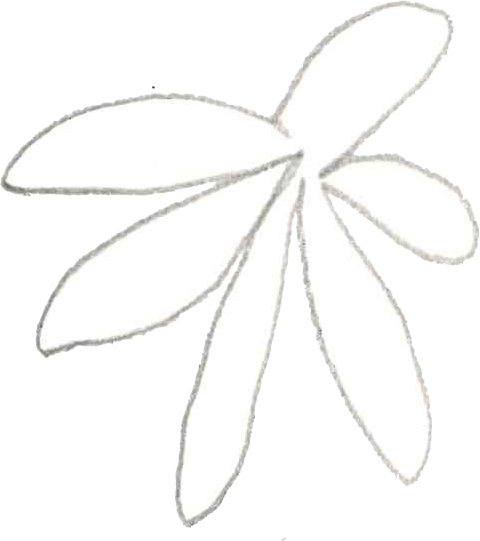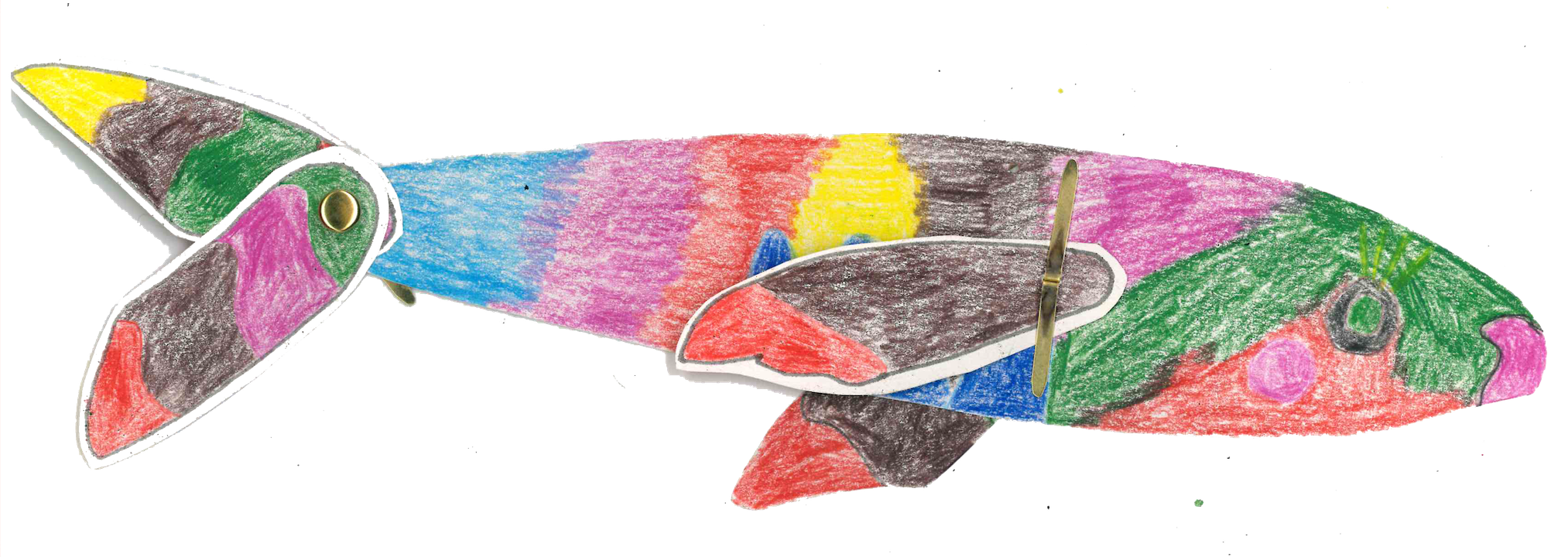How do I visit the Invisible Blue Island?

You can experience the island right here on the homepage of this website. You can also visit the Bluecoat or Norton Priory Museum & Gardens.
Blue Room artist Catherine Haines tells you how you can explore the Invisible Blue Island through a series of portals hidden amongst the plants and flowers.
Tell us about the Invisible Blue Island. How do we find it?
Catherine:
Well, you've got to have your phone or tablet, or another machine that does the job, and it's not what it seems. You have to use it to find the special codes when you're walking about. It's exciting.
What might you see in the Invisible Blue Island?
Catherine:
Well, there's a sausage tree I think. There's a fish that's a mixture of all different fishes. I think there's even shark in it! And there's an angry pink rock, a rainbow fish... You do find rainbow fish. There's all sorts of usual birds and insects that you wouldn't normally think of. So it would be very amazing when you're walking about looking at all these. Hours of fun you can have... and there's surprises everywhere. It'll be very amazing.
Are there different places you can visit?
Catherine:
Yes, there is, there's lots. There's the spooky garden, underwater, an orchard with plants that you wouldn't expect to find in there, like a sausage tree... quite funny.
How do you think people will feel when they visit the Invisible Blue Island?
Catherine:
They’ll be sort of amazed by it all because it won’t be a straightforward garden.
Who is it for?
Catherine:
Teeny, tiny people to very old people. And everybody in the middle as well!
How we discovered the Invisible Blue Island
The Invisible Blue Island is a work of our collective imagination.
Blue Room artists invited coventry-based digital artist Edie Jo Murray to collaborate with us to create an interactive augmented reality artwork that could be shared online and experienced at the Bluecoat and Norton Priory.
We began the remote collaboration by sending video postcards back and forth to share ideas and experiments.
We were interested in telling the story of our ‘secret garden space’ at the Bluecoat and the natural landscape and walled garden of Norton Priory. We wanted to make a world that was both familiar and strange, where the everyday is filtered through our imagination until it becomes dream-like.
Blue Room artists used ‘real life’ materials like clay, paper, paint and card to make nature-inspired sculptures and drawings in the studio. Using processes such as photogrammetry we turned the objects into 3D digital models. These elements were exchanged with Edie who sculpted and collaged them into the six different ‘zones’ of the island.
Zones in the Invisible Blue Island
Meadow
This zone is a breezy space full of colourful flowers. We were inspired by the plants you see in the Bluecoat's 'Secret Garden' and Norton Priory's Walled Garden.
Orchard
Long ago, before The Bluecoat was built there was an orchard here. In the Walled Garden at Norton Priory there are plenty of fruit trees. You will find all sorts of unusual trees in our Invisible Blue Island Orchard zone.
Cobbles
This zone was inspired by our Bluecoat courtyard and the 300 year old wobbly cobbles. We reimagined the space and were influenced by other artists who have exhibited there, such as Bruce Asbestos.
Spooky
At Norton Priory Museum and Gardens you might bump into a skeleton or two. Our Spooky zone has a few creepy critters in it too.
Pond
Hundreds of years ago there used to be a pond near where the Bluecoat now stands. We imagined our own colourful version and the creatures that might live there.
Menagerie
The Menagerie zone is home to some unique plants and creatures drawn from our imaginations. Look out for the eggs and baby birds.
About Blue Room

Blue Room is the Bluecoat’s inclusive arts project, supporting learning disabled and neurodivergent artists in our studios at the Bluecoat in Liverpool and at Norton Priory Museum and Gardens in Runcorn
Visit the Bluecoat’s website to find out more.
Blue Room Artists
Liam Bailey
Tony Carroll
Tom Clarke
Diana Disley
Rob Ellis
Ben Gilligan
Catherine Haines
Hazel Hall
Joshua Henderson
Susan King
Charles Link
Ted Longely
Alyssa McCarrick
Thomas McDougall
Scott McGee
Andy Mellor
Patrick Murley
Joanne Redmond
John Rigby
Beth Ryan
Otty Said
Lewis Scott
Peter Simpson
Jean Smith
John Steele
Norman Tomlinson
Robert Vella
Veronica Watson
Edie Jo Murray

Edie Jo Murray uses digital tools to invite audiences into imagined worlds where the rules are different and weird is welcome. Her focus on digital and immersive technologies is enriched through vibrant, sensory-driven exploration of physical media.
Edie is an Artist Fellow at Birmingham Open Media, and an alum of Vivid Project‘s Black Hole Club. Recent work includes commissions from the Open Data Institute, Meadow Arts and Warwick Arts Centre.
The Invisible Blue Island project has been developed with funding from the Weston Garfield Foundation.
Web design by Blackshuck member James Wreford.